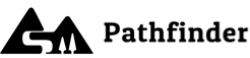Feature 1: User input and user fitness estimation
-
Clicking on the User Profile will take you to your profile page .
- If you are a first time user, you will be asked to calculate your fitness level.
- Click the 'Get Started' button above to create a profile!
- The user profile page shows your fitness level and a summary about you.
- Your fitness level can be used to filter trails that we think will best fit you.
Feature 2: Show nearby hiking trails
- To view trails nearby, click on the Hike Tab at the top.
- After being located to the Hike page, enter your location in the search bar.
- A list of nearby trails within a 15 mile radius will be shown down below.
Feature 3: Personalized trails "Just for You"
- On the Hike Page, after searching trails, you can click the "Best Choice" button.
Then, the app shows a modal to filter trails.
- This feature can only be used after making a profile and calculating your fitness level
- You can enable/disable this feature by the modal
- You can enter your current mood by selecting "How do you want to feel" options
- Trails are filtered by your fitness level and mood
Feature 4: Find map directions to a trailhead from a zipcode.
- When on the Hike Page, you can click the 'Get Directions' button on a nearby trail for map directions.
- You can enter a different starting zip code into the From: box to see directions from another location.
Feature 5: View gear recommendations
- When on the Hike Page, the backpack icon on any trail can be clicked to view additional trail information and gear recommendations for that trail
- Users can view current weather, elevation change, and suggested clothing, snacks and gear for the chosen trail
- Users can also click on the trail image to be redirected to the Hiking Data API's page for the trail.